Assessments & Qualifications
Student NZQA information can be accessed via the NZQA channel in the Student Services Team. Please refer to this information for helpful information about NCEA.
How to access the student NZQA information
- Log onto Office 365.
- Go to the teams.
- Select the Student Services Team.
- Select the NZQA Channel.
Checking of NZQA entries
- Go to the NZQA website at http://nzqa.govt.nz
- Click on the “login options” at the top of the main page.
- From the list of login types, select “Student” at the top of the page.
- Create an account or select “Students & Learners Login” to access an existing account.
- You will need your National Student Number (this will be on your Student ID). When registering, you will need to enter a personal email address because this will be used as your main point of contact beyond your school years.
NCEA and NZ scholarship examinations
The NCEA and NZ scholarship examination period for 2022 starts on 7 November and ends on 2 December. The examination timetable can be downloaded from the NZQA website or longbaycollege.com.
School internal examinations
Year 9: Exams are held Term 4.
Year 10: Exams are held Term 4.
Year 11, 12, 13: Two or three hour exams or workshops are held for most subjects in September.
Information & contacts
|
TO FIND OUT ABOUT: |
CONTACT |
|
Course Outline – NZQA Channel |
Your Teacher |
|
Changing course/subject |
Your Dean |
|
NZQA Entries (Always check this information on Student Portal or NZQA website) |
Mrs Beasleigh |
|
Withdrawal from Achievement Standards or Unit Standards |
Teacher/HOF/Dean |
|
Missed Assessment Application – please find an application form in NZQA channel and submit electronically. |
Mrs Beasleigh |
|
Appeal against assessments (Find application form in NZQA channel within 7 days of receiving result) |
Mrs Beasleigh |
|
Derived Grade applications for missed external examinations |
Mrs Beasleigh |
|
Special Assessment conditions (Reader/Writer assistance etc.) |
Learning Support |