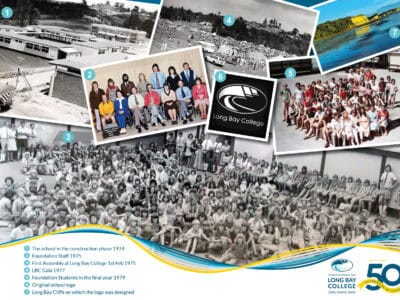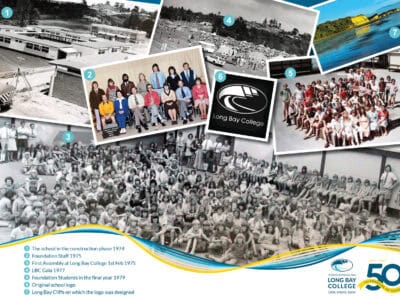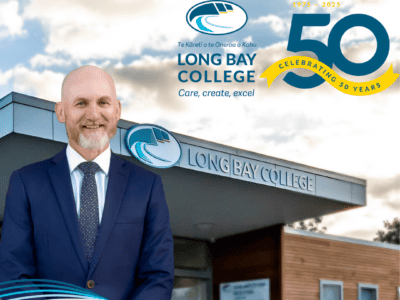As our world continues to evolve, we need our young people to be confident, creative, and connected; to be active, life-long learners. It is important our education system backs the development of our students’ values, knowledge, and competencies so they are set up for success.
Digital technologies are an important part of your child’s world as they use them to connect with each other, learn new skills, and pursue their interests. Technology also offers new opportunities for teachers and leaders, as well as new ways for you, your whānau, iwi, and the community to contribute to your child’s learning.
This has never been more evident than over 2020 and 2021, where the ability to have access to resources online and be able have contact between school and home for learning. This has further allowed teachers at Long Bay College to develop innovative and inspiring ways, through the digital environment, that will enhance learning opportunities and resources alongside the many other teaching and learning tools we provide. It has also allowed students to build new skills sets within the digital framework, that they can take on to future pathways.
BYOD-laptop is compulsory for Year 9 and 10 students and expected for Years 11 to 13. It is our philosophy that a laptop brought to school is for education. It is important the laptop brought to school meets specifications, which can be found below
In a 21st century education, learning can take place both inside and outside of the classroom. Students make use of new and emerging technologies and online resources—both through self-directed exploration outside of school and guided by a teacher in school. Readiness for the 21st century must include college, career, and citizenship. Each one is equally important to ensuring and shaping a child’s successful future. We need to support our students as they learn how to succeed, lead and thrive in the 21st century. Our children need high-quality education that inspires them and prepares them for the real-life challenges of today’s world.