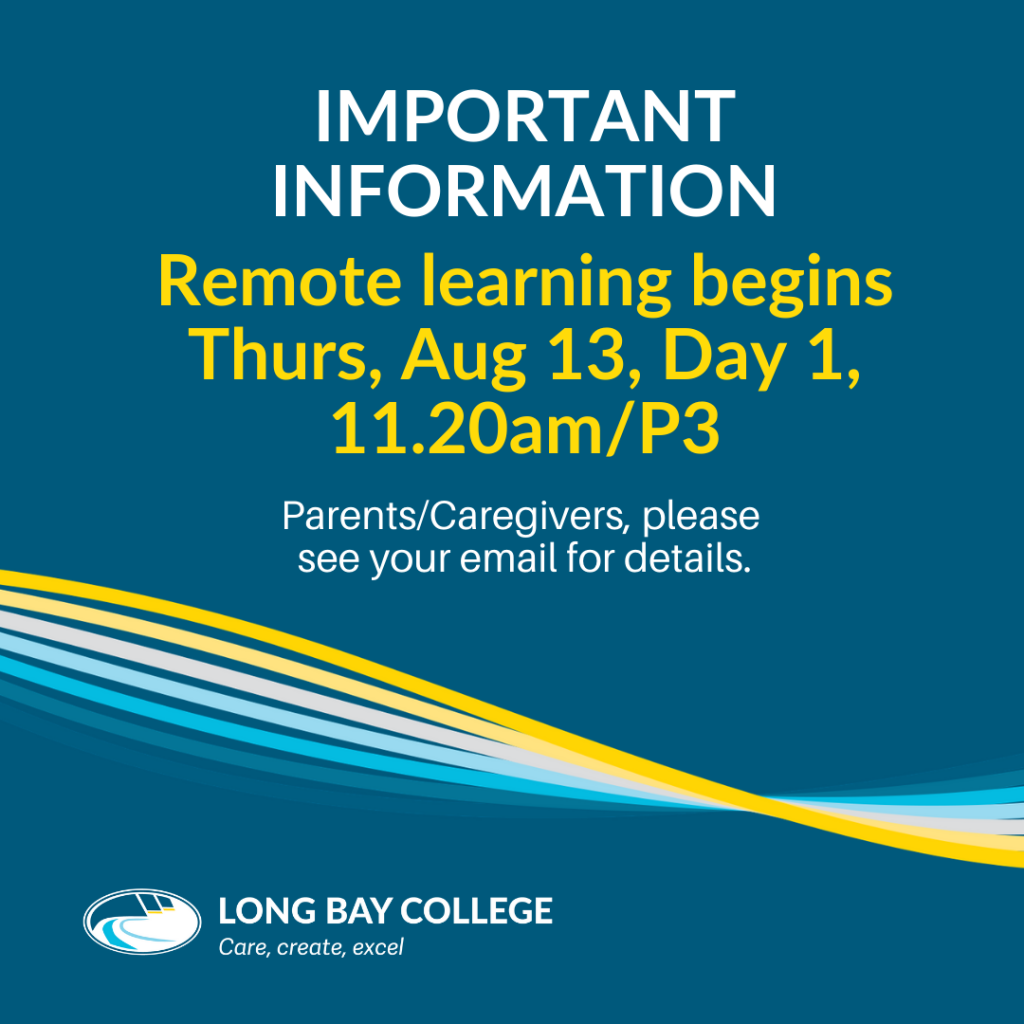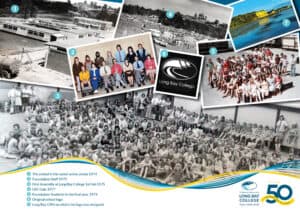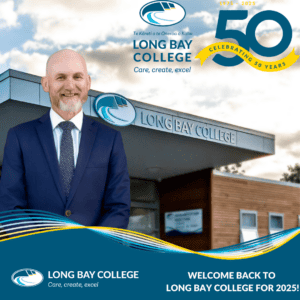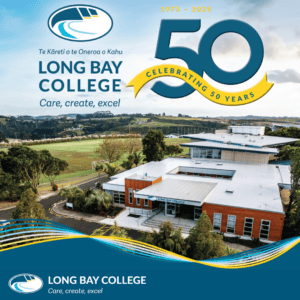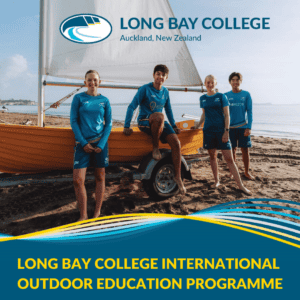From Thursday, August 13, Period 3 (Day 1 of the rotational timetable), students will begin remote learning from home. Only those students in Years 9 and 10 students whose parents are essential workers will have provision made for them at school. All sports fixtures and training sessions have been cancelled until midnight, Friday, August 14. For all updates about LBC under COVID-19 Alert Level 3, please visit the COVID-19 section of our website here.